1、配置类命令
(1)预览命令
1 | hexo s |
(2)上传本地仓库:
1 | hexo g |
(3)提交:
1 | hexo d |
(4)更换主题:
在_config.yml文件中:注意属性后面要跟着
1 | # Extensions |
更改完之后,需要依据主题说明,进行安装,一般为 :npm i xxx,如下:
1 | npm i hexo-theme-volantis |
2、使用类命令
(1)新建博客:
1 | hexo new "博客名字" |
(2)新建页面–name:
1 | hexo new page "name" |
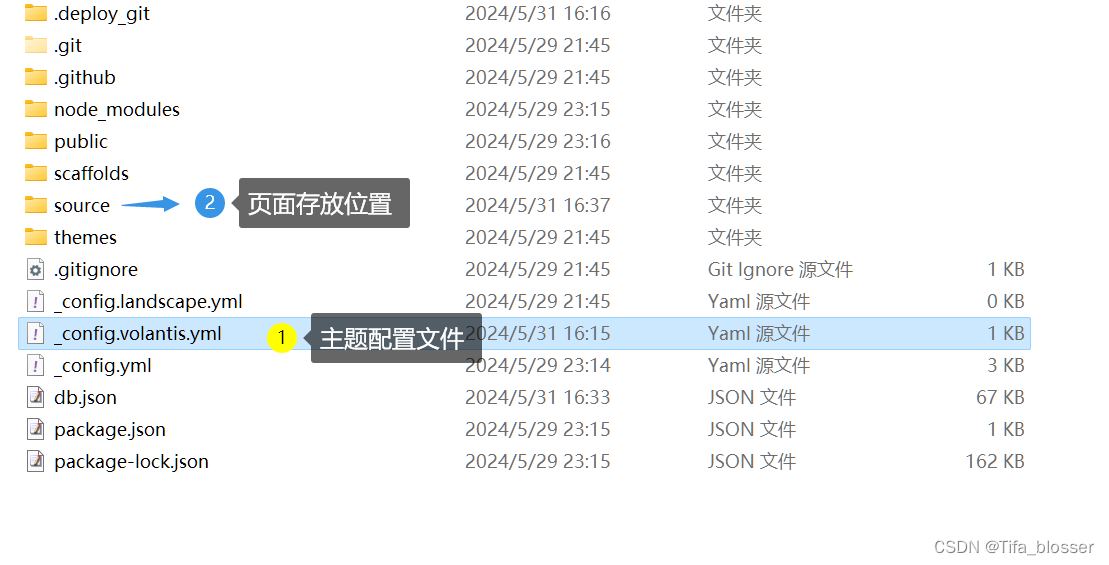
(3) 编辑
分类、博客等页面的存放位置:source

编辑
3、页面编辑类:
(1)页面内添加标签、分类等。自动识别
1 | tags: |
(2)追番插件:hexo-bilibili-bangumi
1 | hexo bangumi -u |



